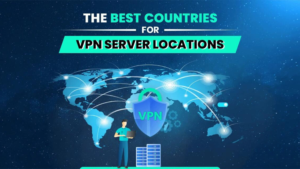AWeber stands out as a cost-effective and dependable email marketing solution, offering an array of features like autoresponders, sign-up forms, and comprehensive reports. It’s an ideal choice for small businesses and entrepreneurs, especially those new to email marketing, thanks to its user-friendly interface and affordability. Having recently tested it for my own business, I found its features and ease of use impressive. However, there’s room for improvement, particularly in customer support and integrations. In this review, I’ll delve into the pros and cons of AWeber to help you determine if it suits your business needs.
What Is AWeber?
AWeber is a comprehensive email marketing tool tailored for small businesses, entrepreneurs, and solopreneurs. With features like a landing page builder, email automation, detailed reporting, sign-up forms, and autoresponders, AWeber simplifies the process of staying connected with your customers and growing your business.
Many marketers and small brands choose AWeber for its affordability and essential automation capabilities, making it effortless to send newsletters and manage customer communications. It also facilitates setting up online stores, collecting payments, offering payment plans, and sending notifications to new subscribers.
Save time with AWeber’s array of automation tools, increase visibility for your content, build brand awareness, and foster long-term customer relationships. Access their robust knowledge base and video tutorials for quick learning, empowering you to automate your workflow seamlessly.
Switching to AWeber from your current provider (such as Mailchimp, Moosend, GetResponse, or ActiveCampaign) is hassle-free. The AWeber team assists with migrating your data and provides business hour phone support, along with 24/7 email and live chat assistance. Experience the power of AWeber today to elevate your email marketing efforts and drive business growth.
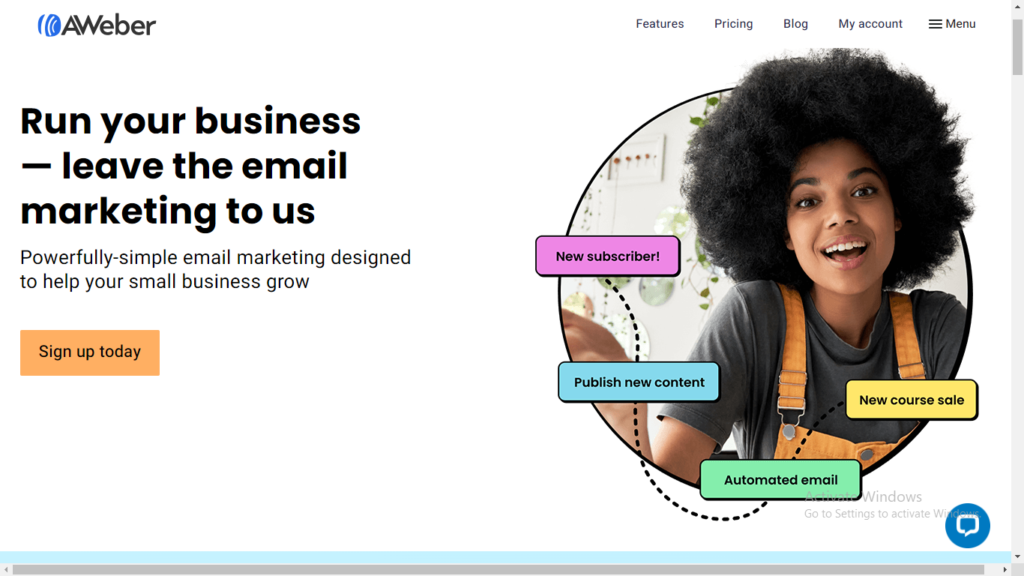
AWeber Pricing
AWeber offers a free plan for up to 500 subscribers and 3,000 emails per month. It includes essential features like newsletter creation, RSS to email, drag-and-drop editor, HTML emails, and more. Plus, you’ll get 24/7 live support and access to professional images.
If you need more than the free plan offers, you can upgrade to the pro plan starting from $16 to $150 per month, depending on your subscriber count. This plan is ideal for small businesses, offering unlimited email lists, email split testing, automated follow-up emails, detailed reporting, and priority customer support.
With AWeber, you also get a risk-free, 30-day money-back guarantee, ensuring your satisfaction. Sign up now and experience the benefits of AWeber for your email marketing needs!
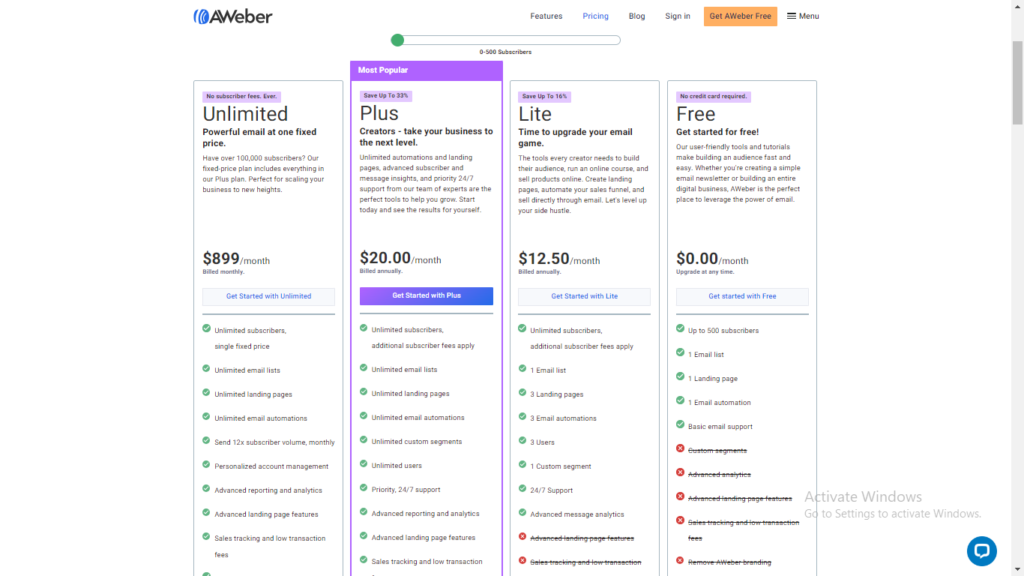
Getting Started with AWeber:
To begin using AWeber, start by visiting their website and clicking on the “Get Started” button. From there, select your preferred plan—either the free option or a paid plan.
Once you’ve chosen your plan, you’ll be prompted to provide your contact information. After entering your details, create a password to access your account and navigate to your dashboard.
In the dashboard, you’ll find a menu on the left-hand side showcasing AWeber’s various features and tools. In the center, get an overview of your account, including subscriber count, recent activity, and your latest emails.
Creating an account and accessing AWeber’s functionalities is quick and straightforward. In just around 5 minutes, I was able to sign up, log in, and start utilizing the platform’s capabilities.
AWeber Features:
Explore the rich features of AWeber from the moment you sign up, even with the free version. The interface is user-friendly, ensuring a seamless experience. Begin by adding subscribers through various methods. Manually add them by navigating to the “Subscribers” tab and clicking “Add Subscribers” or “Add One at a Time,” where you can input their details. Alternatively, import subscribers from a file by selecting “Import Multiple” and matching file columns to your list fields. Once imported, start engaging your subscribers with targeted emails effortlessly!
Setting Up Your Account
To begin, the first step is creating a list. While the free plan allows for one list, the Pro plan offers the flexibility of multiple lists, ideal for managing various newsletters or audience segments. Simply navigate to the “Lists” tab in the left-hand menu and click “Create New List”. Provide details like name, description, and default “From” name and email address. Enabling double opt-in is recommended to reduce spam complaints. Once completed, hit “Create List”.
Designing Sign-Up Forms
Next, craft a sign-up form for audience subscription. Click on “Sign Up Forms” in the menu and select “Create a Sign Up Form”. Input form details including name, description, and designated list for subscriber additions. Choose from form templates or start with a blank canvas. Customize the form to match brand aesthetics by adjusting colors, fonts, and layout. Incorporate custom fields for gathering additional subscriber data.
Crafting Email Campaigns
Now, it’s time to engage subscribers with emails. Navigate to “Automation” > “Campaigns” and provide campaign details such as subject, sender name, and email address. Further customize with tags, triggers, and automation options. Choose from email templates or start afresh. Tailor the email to reflect brand identity by adjusting colors, fonts, and layout. Enhance content with images, videos, and media using the drag-and-drop email builder.
Unlocking Additional Features
While the free version limits campaigns to one, upgrading to Pro allows for more. Additionally, consider leveraging other features like:
- Autoresponders: Automate email responses for subscribers after sign-up.
- Landing Pages and Ecommerce: Create professional landing pages to promote products/services.
- Tracking and Reporting: Gain insights into email performance metrics like open rates, click-through rates, and unsubscribe rates.
- Integrations: Seamlessly integrate with various apps such as Facebook, PayPal, WordPress, Shopify, and WooCommerce for enhanced functionality and ease of use.
AWeber Customer Service
AWeber stands out with its exceptional 24/7 customer service, ensuring assistance at any hour via phone, email, or chat. Their knowledgeable and friendly representatives consistently go the extra mile to address queries and provide solutions. Additionally, their informative blog offers valuable insights, from optimizing email marketing strategies to innovative marketing ideas, catering to both troubleshooting needs and ongoing inspiration. With features like a drag-and-drop email builder, comprehensive solutions for small businesses, and a generous 30-day free trial, AWeber remains a top choice despite potential pricing concerns for businesses with extensive subscriber lists.
Final Assessment of AWeber
AWeber continues to stand out as an exceptional email marketing solution tailored for small businesses and entrepreneurs. With its robust features, seamless integrations, stellar deliverability rates, and round-the-clock customer support, AWeber remains a top choice in the industry. Its user-friendly interface and versatility make it particularly appealing to newcomers in the realm of email marketing.
Although the costs may escalate for small businesses managing extensive subscriber lists, the value proposition offered by AWeber in terms of features and support outweighs the investment. For a comprehensive overview of its capabilities, prospective users are encouraged to explore AWeber’s website.
For those in search of a reliable email marketing platform, AWeber comes highly recommended.