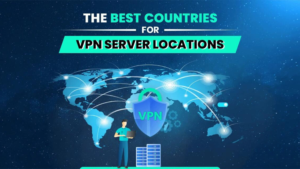In the realm of email marketing, choosing the right platform can make a significant difference in your campaign’s success. Two popular options in the market are GetResponse and AWeber, both offering a range of features to streamline your email marketing efforts. In this review, we’ll compare these platforms across various aspects to help you make an informed decision.
User Interface:
GetResponse: The user interface of GetResponse is intuitive and user-friendly, with a clean design and easy navigation. Its drag-and-drop email editor makes creating visually appealing emails a breeze.
AWeber: AWeber’s interface is also user-friendly, featuring a straightforward layout and easy-to-access menu options. While it may not be as visually appealing as GetResponse, it is still efficient and functional.
Features:
GetResponse: GetResponse offers a wide array of features, including email marketing, marketing automation, landing pages, webinars, and more. Its automation capabilities are particularly robust, allowing for advanced workflows and segmentation.
AWeber: AWeber provides essential email marketing features such as autoresponders, email templates, and list segmentation. While it lacks some of the advanced features of GetResponse, it still offers sufficient tools for most small to medium-sized businesses.
Pricing:
GetResponse: GetResponse offers tiered pricing plans based on the number of subscribers, starting from a lower entry point. It also offers a 30-day free trial, allowing users to test out its features before committing.
AWeber: AWeber’s pricing is similar to GetResponse’s, with tiered plans based on subscriber count. It also offers a free plan for up to 500 subscribers, making it a good option for beginners or those on a tight budget.
Deliverability:
GetResponse: GetResponse boasts excellent deliverability rates, ensuring that your emails reach your subscribers’ inboxes consistently. Its advanced tracking and analytics tools help you monitor deliverability and optimize your campaigns accordingly.
AWeber: AWeber also has a good reputation for deliverability, though some users have reported occasional issues with emails ending up in spam folders. However, its deliverability rates are generally reliable for most users.
Customer Support:
GetResponse: GetResponse offers 24/7 customer support via email and live chat, ensuring that assistance is always available when needed. Additionally, it provides a comprehensive knowledge base and tutorials to help users get started and troubleshoot issues.
AWeber: AWeber provides customer support via email, live chat, and phone during business hours. While its support options are not available 24/7 like GetResponse, users generally find the support team to be responsive and helpful.
Integration:
GetResponse: GetResponse integrates with a wide range of third-party tools and platforms, including CRM systems, e-commerce platforms, and social media networks. This makes it easy to connect GetResponse with your existing tools and streamline your workflow.
AWeber: AWeber also offers a variety of integrations with popular platforms, though its selection may not be as extensive as GetResponse’s. However, it still covers essential integrations for most businesses.
Conclusion:
Both GetResponse and AWeber are reputable email marketing platforms with their own strengths and weaknesses. GetResponse is ideal for businesses seeking advanced automation and marketing features, while AWeber is a solid choice for those looking for simplicity and affordability. Ultimately, the best choice depends on your specific needs, budget, and preferences.
If you want to know more about GetResponse and AWeber.